An invoice generator can help simplify the process of creating and sending invoices. With Magic Heidi customizable templates and logo uploader feature, as well as sections for tax filings, shipping/handling costs and discount details – an invoice generator makes creating and sending invoices much simpler!
Invoices are an essential component of any business, providing clients with a way to track payments and expenses more easily.
Adobe Express

Adobe recently unveiled the latest version of its all-in-one design tool Adobe Express with AI features powered by Firefly – their proprietary generative AI model – as a beta trial and is now making its way out worldwide to subscribers worldwide. These AI features allow users to make social media posts, videos, PDFs and brand kits without being graphic design experts themselves.
Adobe Express also offers a free invoice generator that is user-friendly and intuitive, regardless of your level of experience. The tool lets you add client details, items for sale or services provided, taxes owed and payments links so your clients can pay quickly and safely.
Adobe Express’s invoice generator makes it simple and affordable to personalize documents with branded assets that make them stand out from the crowd. The tool includes professionally-designed templates to get you started, but you can create your own from scratch as well. Adding your logo can help your clients identify it as an official invoice and makes reconciling financial records simpler; additionally, adding unique invoice numbers can provide even better tracking and management.
HubSpot
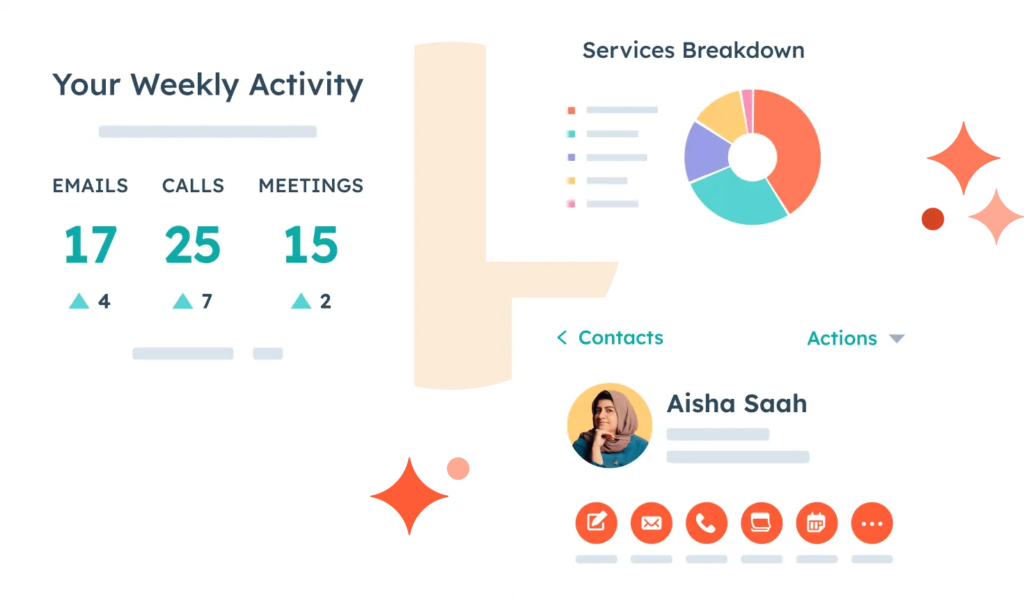
HubSpot makes creating invoices for professional services simple and fast, whether using premade templates or creating your own. Invoice tracking enables you to manage cash flow and improve business processes; plus you can set a recurring schedule to send invoices automatically.
HubSpot software provides tools that are beneficial to any business in their sales, marketing, customer service and operations departments. Their Smart CRM database ensures everyone has access to the same information for increased transparency and communication, eliminating lost leads or unsolved problems altogether. Plus they come in three tiers; one free offering has all features your business may require!
HubSpot makes creating invoices easy: simply navigate to the Sales section and select one or more records before clicking Invoice in the right panel. Cc field displays connected email address of contact (if not primary email). To send all associated with that record an invoice email simultaneously, use Invoice Options’ Send All option.
HubSpot allows you to connect directly with an accounting platform like Xero or QuickBooks and generate invoices when properties change within HubSpot deals.
Wisepay

With Wisepay, creating and sending professional invoices has never been simpler! This online tool offers various payment options as well as automatic overdue invoice reminders to expedite getting paid faster. Plus its low fees mean more of what you earn can remain yours. Perfect for small and medium businesses as well as self-employed individuals alike.
As the first step of creating an invoice, you’ll need to enter your business details such as name and address. To keep track of payments more easily, consider including a unique invoice number as well as customizing its layout with colors, fonts, images, logos or even an optional signature field so your customers can sign it themselves.
Once your list is ready, create your invoices. Enter details about each item such as their description, quantity and price; add sales tax and shipping fees where applicable; specify tax rates in percentage form as appropriate.
After you have completed the invoicing process, it’s crucial that you send a receipt to your customer in order to track payments and enhance customer experience. You have two options for doing this – printing the invoice out and mailing it directly, or uploading it into a cloud file storage system like Dropbox.
Xero
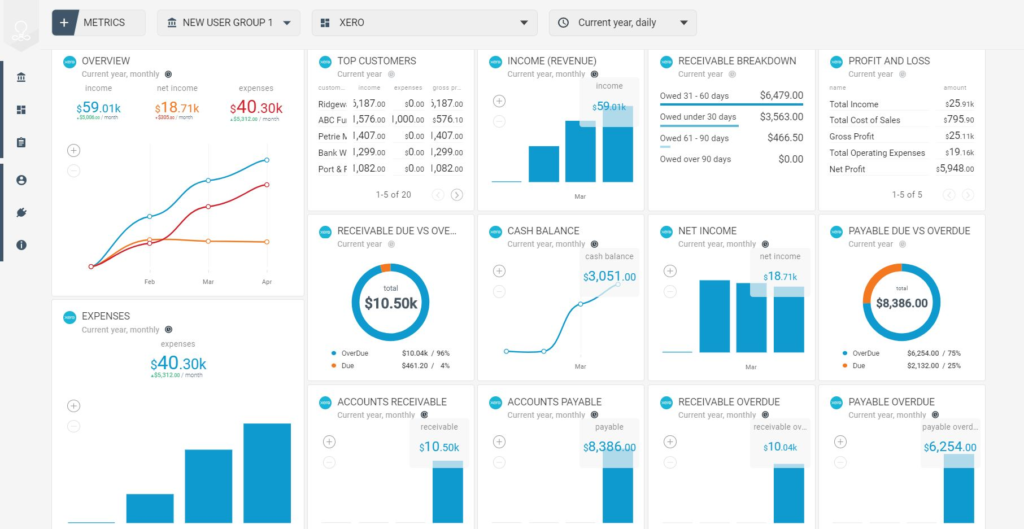
Xero is an accounting software package with many helpful features and functionality, featuring an easy and user-friendly interface and layout. Its main dashboard displays key statistics needed by business owners such as cash in a business checking account, those owing money and bills due soon.
This software also enables users to personalize their invoicing forms, so that they may include their own terms and conditions as well as payment instructions, logo usage for brand identity reinforcement, as well as sending automatic payment reminders that help customers pay on time without incurring late fees.
One feature includes the ability to record expenses online and automatically reconcile them with payments, saving both time and money through eliminating manual data entry. You can track expenses in various ways including project and cost center tracking as well as create recurring invoices and customer statements.
Multi-currency functionality of Xero software is another integral feature, enabling businesses to invoice customers in their preferred currency while keeping track of any exchange loss or gain. Xero also allows daily bank feed imports so you have access to up-to-date data at all times.



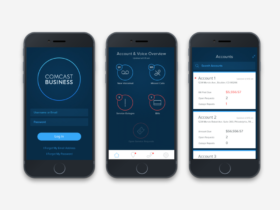


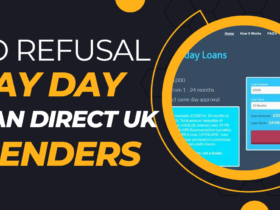






Leave a Reply